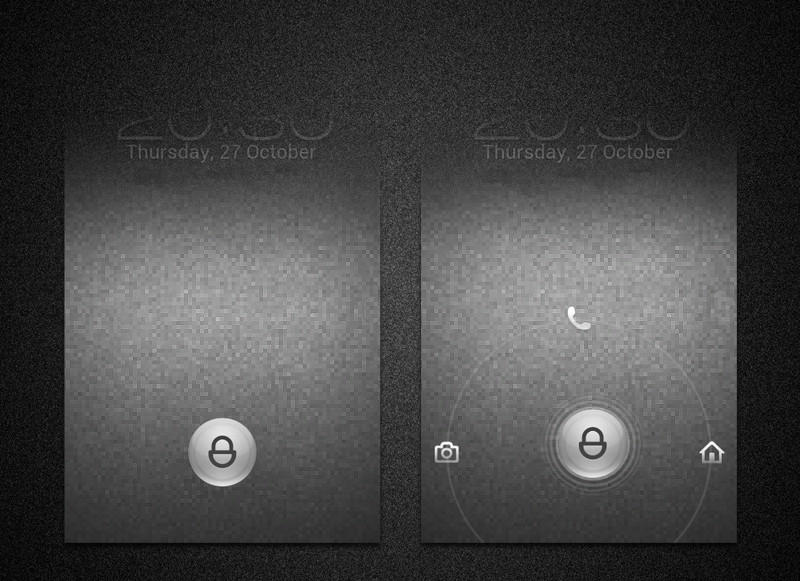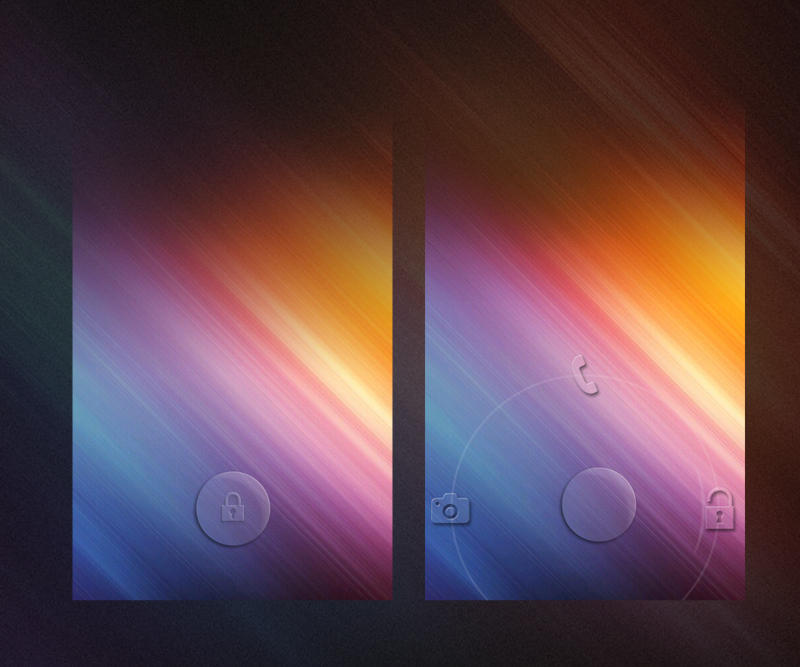Friday, 25 November 2011
The Complete Rework Collection - mClock Themes
Download
I decided to make a complete pack of all my 'Rework' mClock skins. I have made a few modifications from the previous versions, tidied up a few things and added some colour for those who want it.
The small and wide style should now fit 3x1 and 4X1 widgets respectively, so no more edges being cropped!
If you have any of the previous versions I suggest deleting them before using this. (Unless you really like the shadows on the older versions)
How to:
• Install mClock from the market.
• Create a folder in the root of your SD card called 'mClock'.
• Extract the .zip content into this folder.
• Add mClock widget on your homescreen.
• Hit "Xml Template" in the mClock settings.
• go to /sdcard/mClock/ReWorkClock/ and select the folder and then .xml file of desired style.
Enjoy folks!
deviantart
MIUI ICS Widgetlocker Theme
MIUI ICS themes for Widgetlocker 2.2.1+
Instructions:
Place the downloaded .zip in
/sdcard/data/com.teslacoilsw.widgetlocker/themes
Themed Handles, pressed handle and icons.
Grey ICS Widgetlocker Themes
Grey ICS Widgetlocker Themes
Instructions:
Extract the downloaded .zip and place the containing zip folders in
/sdcard/data/com.teslacoilsw.widgetlocker/themes
Themed Handle, pressed handle and icons.
Glass ICS Widgetlocker Theme
Glass ICS themes for Widgetlocker 2.2.1+
Instructions:
Place the downloaded .zip in
/sdcard/data/com.teslacoilsw.widgetlocker/themes
Themed Handles, pressed handle and icons.
Steel ICS Widgetlocker Theme
Steel ICS theme for Widgetlocker 2.2.1+
Instructions:
Place the downloaded .zip in
/sdcard/data/com.teslacoilsw.widgetlocker/themes
Themed Handle & pressed handle.
ICS Widgetlocker Themes
Extract the downloaded .zip and place the containing zip folders in
/sdcard/data/com.teslacoilsw.widgetlocker/themes
Only the normal handle is themed.
deviantart
ArrowSlider WidgetLocker Theme
Instructions:
Extract the downloaded .zip and place the containing zip folders in
/sdcard/data/com.teslacoilsw.widgetlocker/themes
Press hold, insert custom slider, choose the theme, untick show clock, swipe down to choose action, insert/save, press hold on slider, resize, enjoy.
Please note, this NOT look right if you use it just as one slider all the way across. It has to be shrunk for the time position to look right.
deviantart.
GreyNoise Widgetlocker Theme
Download
A trio of sense sliders for widgetlocker, with three different lock sliders made from scratch.
Instructions:
Extract the downloaded .zip and place the containing zip folders in
/sdcard/data/com.teslacoilsw.widgetlocker/themes
Please note, this will NOT look right if you use it just as one slider all the way across. It has to be shrunk for the time position to look right.
deviantart
Subscribe to:
Posts (Atom)